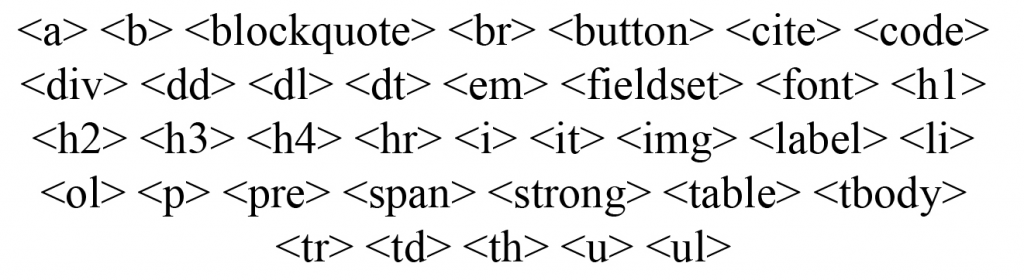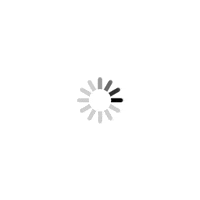Each one of us – whether beginner or freelancer programmer or professional web developer – no matter what level of experience some gained so far should have basics of HTML in mind when converting PSD to HTML to build a great website. In the modern days, the mark-up language HTML has been constantly evolving with new improvements like HTML5. This brings a necessity for everyone to review the core foundations on regular basis to increase polish our knowledge.
PSD to HTML conversion is the primary step in the website development process where PSD format based image files converted into high-quality, clean, valid, cross browser compatible, W3C validated SEO semantic, pixel-perfect, hand-coded HTML / XHTML / CSS to make a web portal. With so many mark-up options like HTML4, HTML5 web developers are expected to have complete knowledge on multiple mark-up languages. In the today’s post of CSSChopper, you are going to learn some really important HTML tags that every person should know while practicing PSD to HTML conversion. Here, we have been discussing some HTML tags that are highly supported in both HTML 4.01 and HTML 5. Take a look:
1. <!– –>
When talking about the coding and programming, web developers take comments as a good option to explain what is going on to those who are looking at your website codes. Oftentimes, commenting while coding PSD design into HTML can overkill the entire structure. However, web developers are using commenting in HTML structure in the beginning and end of the section simply to define sections, and keep code organized as well as structured.
2. Table Styles [ <thead>, <tbody>, and <tfoot> ]
Using Table tags are most common practice used by programmers correctly to present data in tabular format to define styles for column headings, footer rows, and the body. You can use <thead> to wrap table rows with <thead></thead> and <tfoot> to wrap table rows with <tfoot></tfoot>. Make sure <tfoot> rows are above <tbody> so that footer row gets rendered before data in remaining rows. Similarly, you can use <tbody> to wrap table rows with <tbody></tbody>.
3. <optgroup>
Dropdowns are counted among one of the most effective way to represent website content to a user for easy navigation across the website. By using <optgroup>, you can easily create categories., you can easily create categories.
4. <label>
Most of the people think that HTML tags are for styling but in reality, these tags are used to add functionality. Web developers applying <label> tag to simply define a label to an input element to make it clickable and hereby making corresponding input field active.
5. <dl>
In the web development industry, programmers are using lists to organize information. I hope everyone is well-aware about <ul> Unordered List (ul) but hardly know why <ol> Ordered List (ol) and <dl> are being used. Well, <dl> is known for “definition list” used for inserting terms and definitions. Definition List (dl) is a list with definitions to the elements.
Posted By: CSSChopper Team