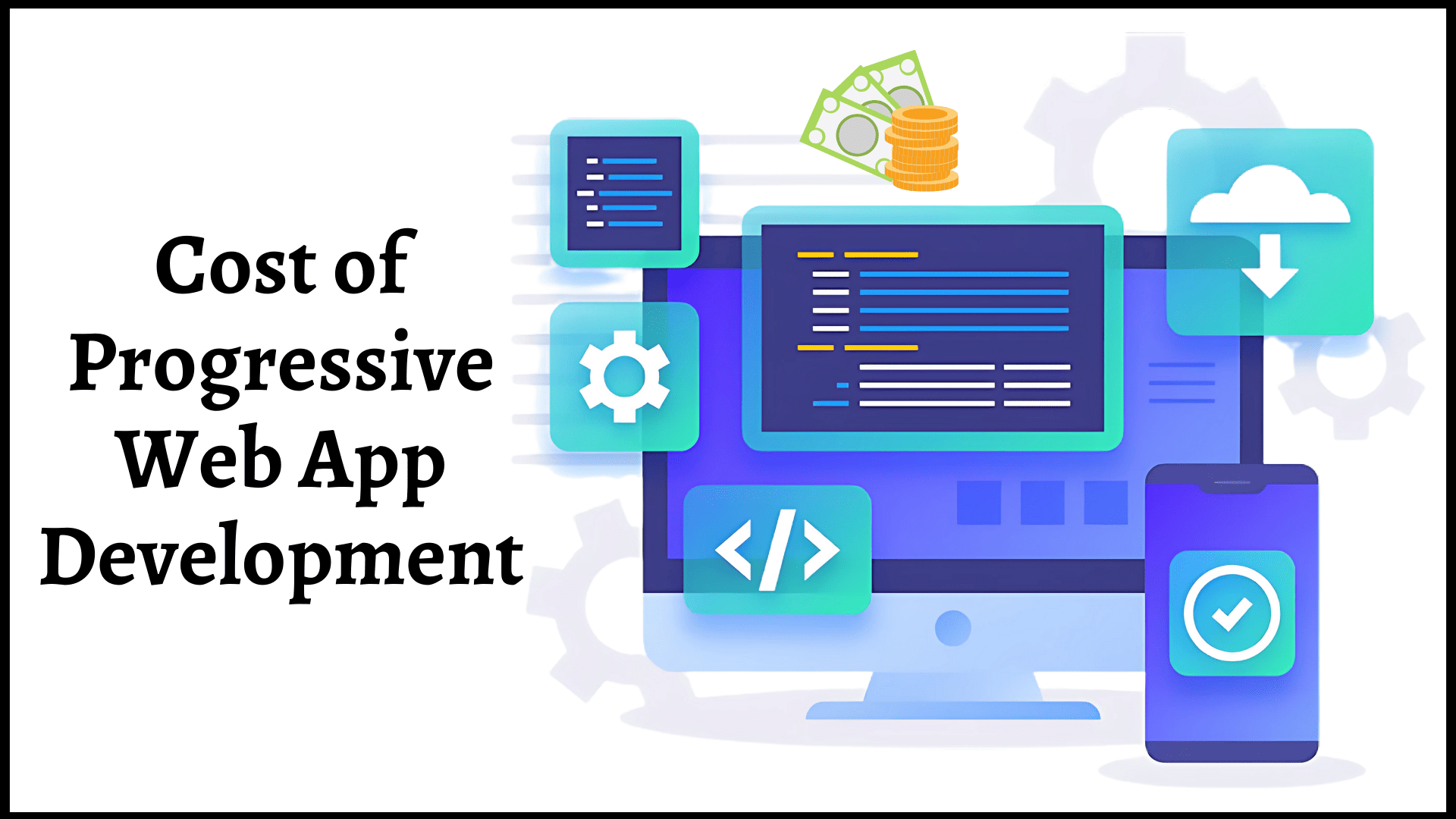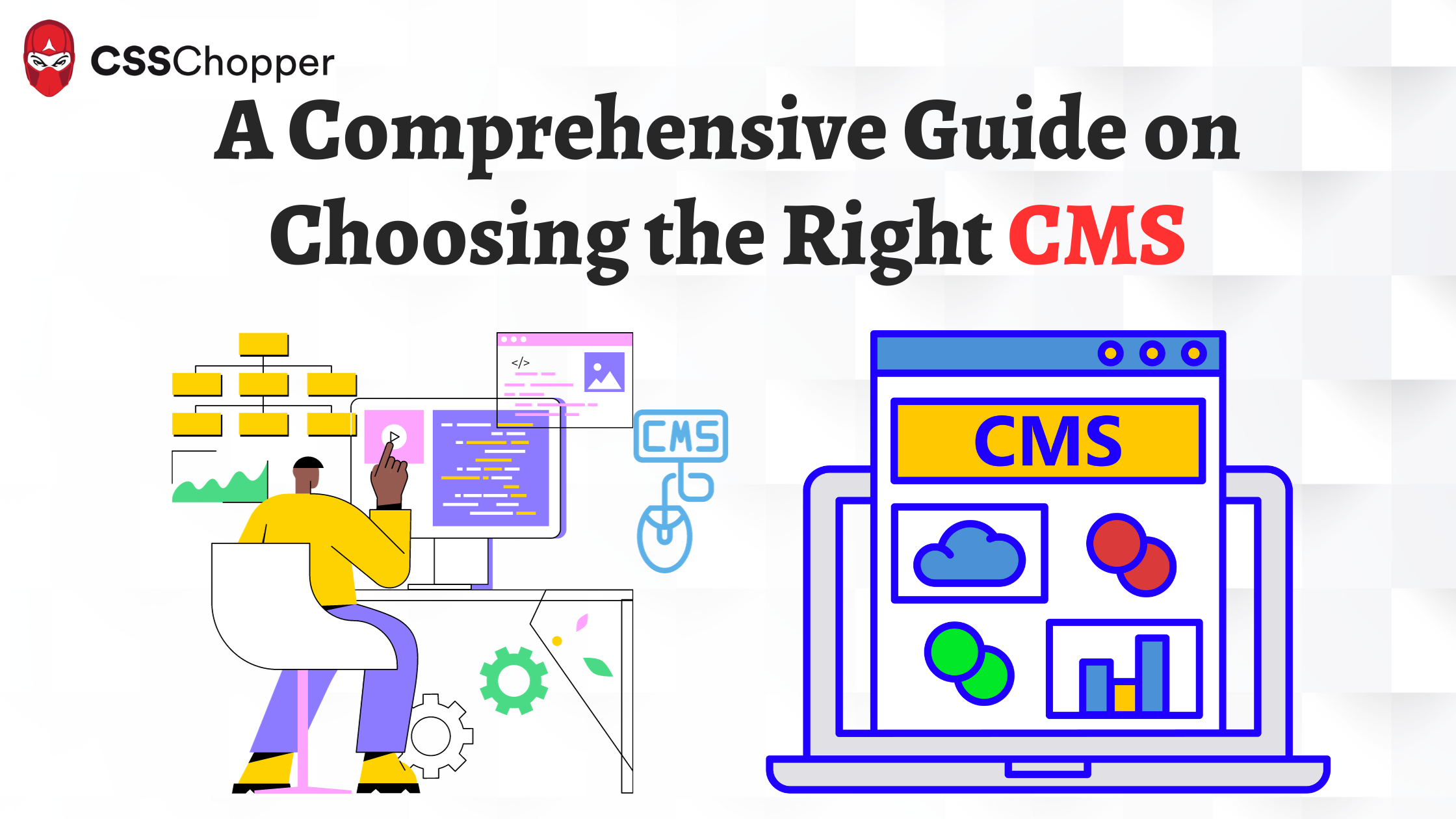- What is a Payment Gateway?
- How Do Payment Gateways Work?
- Benefits of Payment Gateway Integration for Businesses
- How to Integrate Payment Gateway Into a Website: Step-by-Step Process
- Security and Compliance in Payment Gateway Integration
- How Much Does Payment Gateway Integration Cost?
- Best Practices for Enterprise Payment Gateway Integration
- Hosted vs. API Integration: What Enterprises Should Choose
- How to Choose the Right Payment Gateway?
- How CSSChopper Helps You With Payment Gateway Integration
Digital payments have become the backbone of modern business. Customers expect fast checkout experiences, secure transactions, and zero friction. Companies that meet these expectations see higher conversions and stronger trust.
According to Grand View Research, the global digital payment market was valued at USD 114.41 billion in 2024 and is expected to reach USD 361.30 billion by 2030, reflecting a CAGR of 21.4% over 2025-2030. This shift makes payment gateway integration a strategic decision and not just a technical task.
Business leaders want a system that processes payments securely. Developers want an architecture that scales, and finance teams want transparent fees. CXOs want a solution that fuels long-term growth. This guide explains how to integrate a payment gateway into website environments, covering security, testing, architecture, and cost factors.
It is a practical playbook for CEOs, CTOs, and decision-makers who want a high-performance digital revenue engine. So, let’s get started.
What is a Payment Gateway?
A payment gateway is a secure digital service that authorizes, processes, and manages online payments between a customer and a business. It acts as a bridge between your website or app and banks, card networks, digital wallets, and payment processors.
Think of it as the “digital version” of a card swipe machine, but far more advanced. It ensures payments happen safely, instantly, and without exposing sensitive information.
How Do Payment Gateways Work?
To understand payment gateway integration, you need to know how the end-to-end payment flow operates. A payment gateway is a digital bridge between your website, the customer, issuing banks, card networks, and digital wallet ecosystems. It encrypts sensitive customer data, manages authentication, validates transactions, and ensures the secure movement of funds.
How the Transaction Flow Works
A typical transaction through an eCommerce payment gateway includes:
- Checkout initiation: The customer adds products to the cart and proceeds to payment.
- Data capture: The user enters card, wallet, or bank details.
- Encryption: The payment gateway API encrypts the details to protect them from cyber threats.
- Bank verification: The issuing bank authenticates the transaction.
- Approval or decline: The customer sees an instant confirmation.
- Settlement: The merchant receives funds into their account within the settlement cycle.
Examples of popular payment gateways, such as Stripe, PayPal, Razorpay, Braintree, and Authorize.net, follow similar flows. Modern gateways integrate AI-driven fraud analysis to detect abnormal patterns, suspicious IPs, abrupt spending behavior, or risky geolocation.
Benefits of Payment Gateway Integration for Businesses
Most companies still treat payment integration as a one-time technical task. In reality, integrating a payment gateway for website operations is a long-term business investment. The checkout experience directly impacts customer trust, brand perception, and revenue performance.
Impact of Payment Gateway Integration
A Deloitte study found that fast and secure checkouts can increase conversion rates by 20 to 35 percent. Businesses that implement the best payment gateway see several benefits:
Higher Conversion Rates
A fast, frictionless payment flow significantly reduces cart abandonment. Customers complete purchases without unnecessary delays.
Lower Operational Risks
Gateways support PCI-DSS compliance, tokenization, and AI-powered fraud detection. This reduces risk and protects your brand reputation.
Better Global Scalability
As you expand into new markets, you need multiple payment gateway integrations. A strong gateway supports multi-currency transactions and region-specific options.
Stronger Customer Trust
Trust is a core currency. Secure checkout experiences directly influence customer retention.
Cost efficiencies
The right gateway reduces failed transactions, chargebacks, and support tickets. It streamlines the entire revenue cycle.
Pre-Integration Checklist for Enterprise Teams
Before integrating a payment gateway, ensure your team completes a full pre-deployment verification. This reduces integration issues and live-environment failures.
Your pre-integration website checklist includes:
- SSL activation
- PCI readiness
- Checkout UI wireframes
- Sandbox key generation
- Firewall configuration
- Database preparedness
- Webhook endpoints
- Fraud setting configuration
How to Integrate Payment Gateway Into a Website: Step-by-Step Process
This section provides an expanded, deeply technical workflow for payment gateway integration in website environments. These steps are relevant for enterprise systems and high-performance eCommerce platforms.
Step 1: Create and Configure Gateway Account
Sign up with your chosen provider. Submit business documents for KYC. Generate test keys and configure sandbox modes.
Enterprises typically create multiple accounts:
- Master account for production
- Test account for QA
- Staging account for release testing
Step 2: Prepare Sandbox and Testing Environment
Developers configure sandbox settings to simulate real user scenarios. The environment must replicate:
- Order workflows
- Refunds
- Partial captures
- Failed transactions
- Currency conversions
- Multi-step authentication
This testing phase validates your online payment processing for small business or enterprise workflows.
Step 3: Integrate the Payment Gateway API
This is the core technical step. Developers connect your site to the payment gateway API using REST, GraphQL, or SDKs.
Key technical aspects include:
- Server-side authentication
- API key management
- Payload encryption
- Callback handling
- Idempotency key usage
- Database structuring for transaction logs
- Fraud scoring integration
High-performing gateways also provide native SDKs for:
| Python | PHP | Java |
| Node.js | Swift | Kotlin |
Step 4: Build a Secure Checkout UI
User experience shapes trust. Your checkout must be:
- Mobile-responsive
- Fast-loading
- Minimalistic
- Accessible
- Secure-looking
- Error-tolerant
Elements like CVV fields, security badges, and inline validation are essential website prerequisites.
Step 5: Enable Webhooks and Backend Logic
Webhooks help validate:
- Completed transactions
- Settlement events
- Refund updates
- Chargebacks
- Subscription renewals
Enterprise teams implement:
- Signature verification
- Retry logic
- Queue-based processing
- Transaction state management
Step 6: Conduct Deep Testing
Your QA and engineering teams must test:
- API failures
- High-load scenarios
- Slow response times
- Fraud attempts
- Network disruptions
- Multiple currency tests
- Subscription billing
- Redeemable gift card flows
Testing ensures airtight reliability before production deployment.
Step 7: Move to Production and Monitor Continuously
Switch to production keys and enable fraud settings to monitor any faults. Monitor logs, API latency, failure rates, settlement delays, and refund issues. Use APM tools like New Relic, Datadog, or Grafana for real-time monitoring.
Security and Compliance in Payment Gateway Integration
Security defines trust. Enterprises must implement strict controls over payments to prevent breaches, chargebacks, compliance violations, and reputational damage.
Key Security Practices
PCI-DSS Compliance
Gateways reduce PCI burdens by handling sensitive data externally.
Tokenization
Card details are replaced with unique tokens. Hackers cannot use stolen tokens.
3D Secure 2.0
Adds intelligent authentication to payment flows.
Fraud Analytics
AI models analyze transaction velocity, geolocation mismatches, device fingerprint anomalies, and spending behavior.
WAF and IPS
Web application firewalls and intrusion prevention systems help secure infrastructure.
How Much Does Payment Gateway Integration Cost?
Integrating a payment gateway requires careful financial planning. The overall cost of payment gateway integration depends on your platform size, compliance needs, API architecture, and the level of customization required.
While small businesses focus on quick deployment with minimal setup costs, enterprises invest more in scalability, security, multi-gateway routing, and advanced fraud systems. Understanding the whole cost structure helps business leaders and CTOs make informed decisions.
Cost Breakdown Table
| Cost Component | Description | Typical Cost Range |
| Gateway Setup Fee | Initial cost to activate and configure the payment gateway account. Some providers waive this. | $0 – $500 |
| Developer Integration Time | Backend integration, API routing, webhook setup, and UI development for checkout. | $300 – $10,000+ depending on complexity |
| Security Certifications | PCI-DSS readiness, SSL certificates, tokenization setup, and security audits. | $100 – $5,000 |
| Annual Maintenance | Ongoing technical support, updates, security patches, and performance tuning. | $100 – $3,000 per year |
| Transaction-Based Fees | Gateway charges per transaction. Usually a percentage + fixed fee. | 1.5% – 3.5% + $0.10–$0.30 per transaction |
| International Transaction Fees | Extra charges for cross-border transactions or foreign cards. | 1% – 2% additional fee |
| Currency Conversion Charges | Processing payments in different currencies or settling internationally. | 0.5% – 2% |
Estimated Total Costs
| Business Type | Estimated Cost Range | Notes |
| Small Businesses | $500 – $2,500 | Ideal for basic API integrations or hosted checkout setups |
| Enterprises | $8,000 – $25,000+ | Cost varies based on system complexity, global expansion needs, multi-gateway routing, and compliance. |
Best Practices for Enterprise Payment Gateway Integration
Enterprises follow a strict playbook:
- Use standardized APIs
- Enable idempotency
- Keep logs for compliance
- Review PCI updates periodically
- Balance UX with security
- Enable rate limiting
- Use fraud scoring tools
- Test cross-border payments
- Maintain fallback gateways
- Audit API response times
- Use secure credential vaults
Partnering with experienced eCommerce service providers strengthens your architecture and reduces risks.
Hosted vs. API Integration: What Enterprises Should Choose
Choosing between hosted checkout and custom API integration is a strategic decision that impacts your website’s security posture, user experience, compliance requirements, and long-term scalability. Understanding the differences helps you align your payment infrastructure with your growth ambitions, technology capabilities, and customer expectations.
| Criteria | Hosted Checkout | Custom API Integration |
| Setup Difficulty | Very Easy Minimal coding. Quick deployment. | Moderate to Complex Requires developers and backend setup. |
| User Experience | Redirected Checkout Limited branding and control. | Fully Customizable Complete control over UX and on-site design. |
| PCI Compliance | Low Responsibility Gateway handles most compliance. | Higher Responsibility Requires internal PCI alignment and secure tokenization. |
| Customization Level | Low Preset UI and flow from the provider | High Custom flows, validations, fraud rules, and micro-interactions |
| Checkout Speed | Moderate Performance depends on the external gateway page. | Fast & Optimized Lower drop-offs and seamless mobile experience |
| Best For | Small Businesses & Startups Good for quick launches. | Mid-Market & Enterprises Supports scaling, global traffic, and complex logic |
How to Choose the Right Payment Gateway?
Selecting a payment gateway can impact your revenue, customer trust, compliance posture, and global scalability. Leaders must make this decision carefully. This section explains how businesses choose the best payment gateway for small businesses, SMEs, and large enterprises.
Key Evaluation Factors
1. Total Cost of Ownership
Understanding payment gateway cost is crucial. Costs include:
- Setup fees
- Per-transaction charges
- Cross-border fees
- Refund charges
- Payout processing fees
- Chargeback fees
- Annual maintenance charges
Hidden fees can inflate operational spending. CFOs need transparent pricing models.
2. Supported Payment Options
Your customers expect choices. Look for gateways that support:
- Credit and debit cards
- Net banking
- Digital wallets
- BNPL options
- UPI
- Apple Pay, Google Pay
- International cards
- Local payment methods
This flexibility shapes your global expansion strategy.
3. API Performance and Reliability
Modern gateways must deliver strong uptime, low-latency APIs, and detailed documentation. Developers evaluate:
- Response times
- Authentication models
- Webhook reliability
- Sandbox testing capabilities
- SDK quality
High-performance APIs help build secure online payment integration workflows.
4. Security and Compliance Features
Enterprises prefer gateways with:
- PCI-DSS Level 1 compliance
- Tokenization
- 3D Secure 2.0
- Fraud scoring models
- Anomaly detection
5. Customer Support and Dispute Handling
Businesses need responsive support for payment downtime, settlement delays, and integration failures.
6. Scalability and International Reach
If you plan to operate in multiple countries, your gateway must support multi-currency and regional payment norms.
How CSSChopper Helps You With Payment Gateway Integration
CSSChopper helps you streamline payment gateway integration with expert development, secure coding, and seamless API connectivity. As a leading custom website development services provider, we set up gateways such as Stripe, PayPal, Razorpay, and Braintree with clean architecture, PCI-compliant implementation, and optimized checkout flows. We handle end-to-end tasks including UI integration, backend validation, webhook setup, testing, and performance tuning. This ensures your website delivers fast, secure, and reliable payment
Categories
Recent Posts
Popular Posts
- How to Choose a Reliable Offshore Development Partner?
- Transforming Web Development with HTMX’s Declarative Approach for Dynamic UIs
- Why Your Conversion Funnel Needs a Composable Commerce Solution?
- How to Outsource Web Development in 2025: Complete Guide
- What are the Top Web Development Trends for 2025?