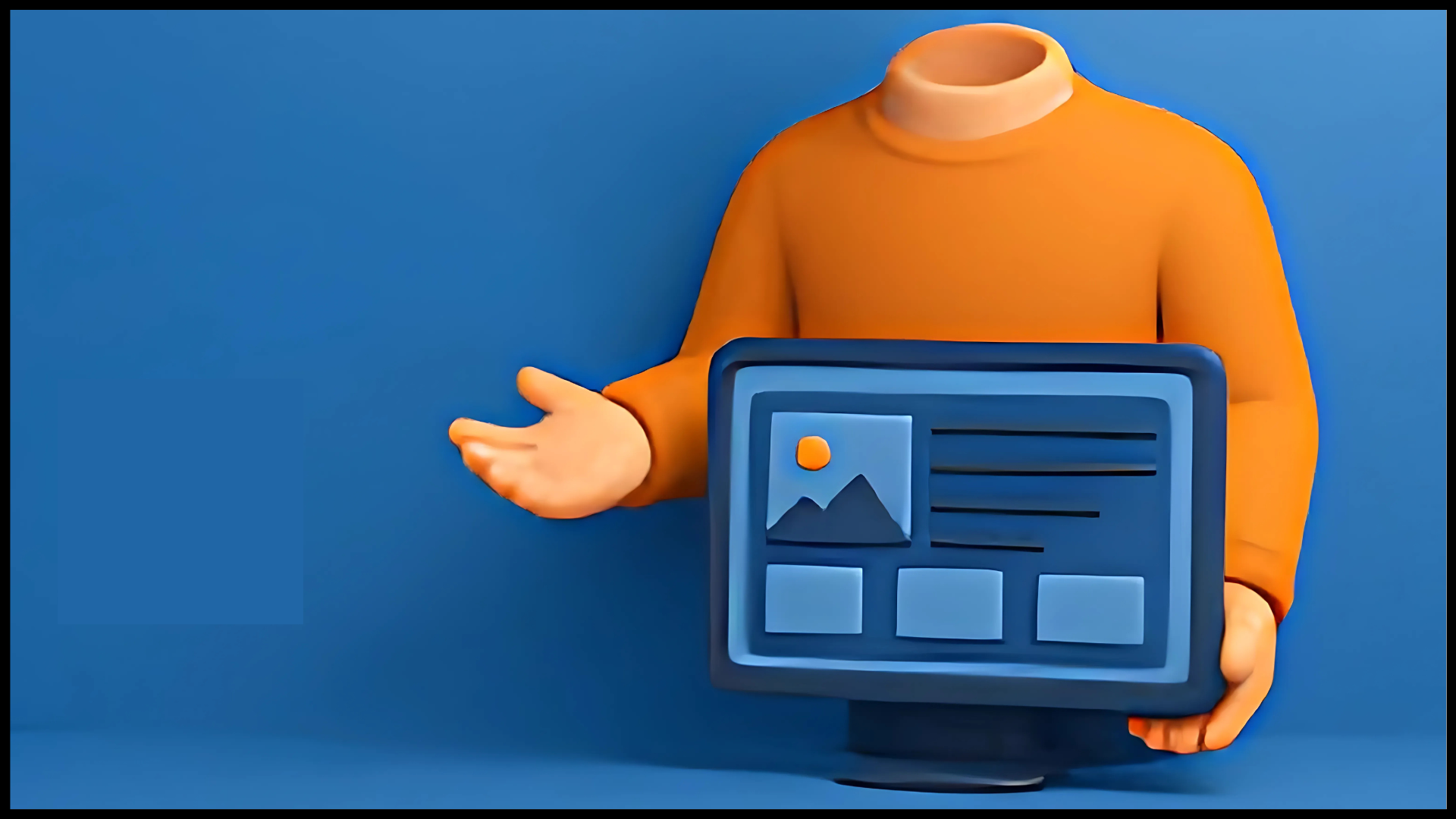- Must Follow Checklist To Launch Your Own Website
- 1. Choose the desired platform
- 2. Implement a clean and appealing design.
- 3. Your Website Should Have a Contact Page
- 4. Ensure that your Navigation Works
- 5. Test Cross-browser compatibility and Responsiveness
- 6. Run Compatibility Testing
- 7. Add a Clear Call to Action
- 8. Pay focus to your website speed.
- 9. Test your Website’s Usability
- 10. Ensure your website is secure.
- 11. Focus on Search Engine Optimization
- 12. Integrate Analytics into Your Website
- Explore How CSSChopper Can Help You?
Are you ready to launch your website?
Developing a website is exciting, and launching it is even more. You should picture a canvas that allows you to showcase your creativity to a global audience.
When it comes to website development and designing, it is usual that mistakes will happen, tasks will go unfinished, and sometimes, technology won’t be up to expectations. While launching your website, you may forget various important things needed to be done for a successful site. In order to avoid those mistakes, it is suggestible to create a checklist in advance.
However, this designing to-development process requires expertise, thorough planning, and skills. This is where it is recommended to work with an expert website development company. They will help you develop a website as per the requirements of your business.
Must Follow Checklist To Launch Your Own Website
There are many things to consider, from choosing a domain name and hosting to designing and developing your site. Follow this checklist containing all the specific things you should follow to get started. It will help you ensure your website is well-designed, easy to use, and secure.
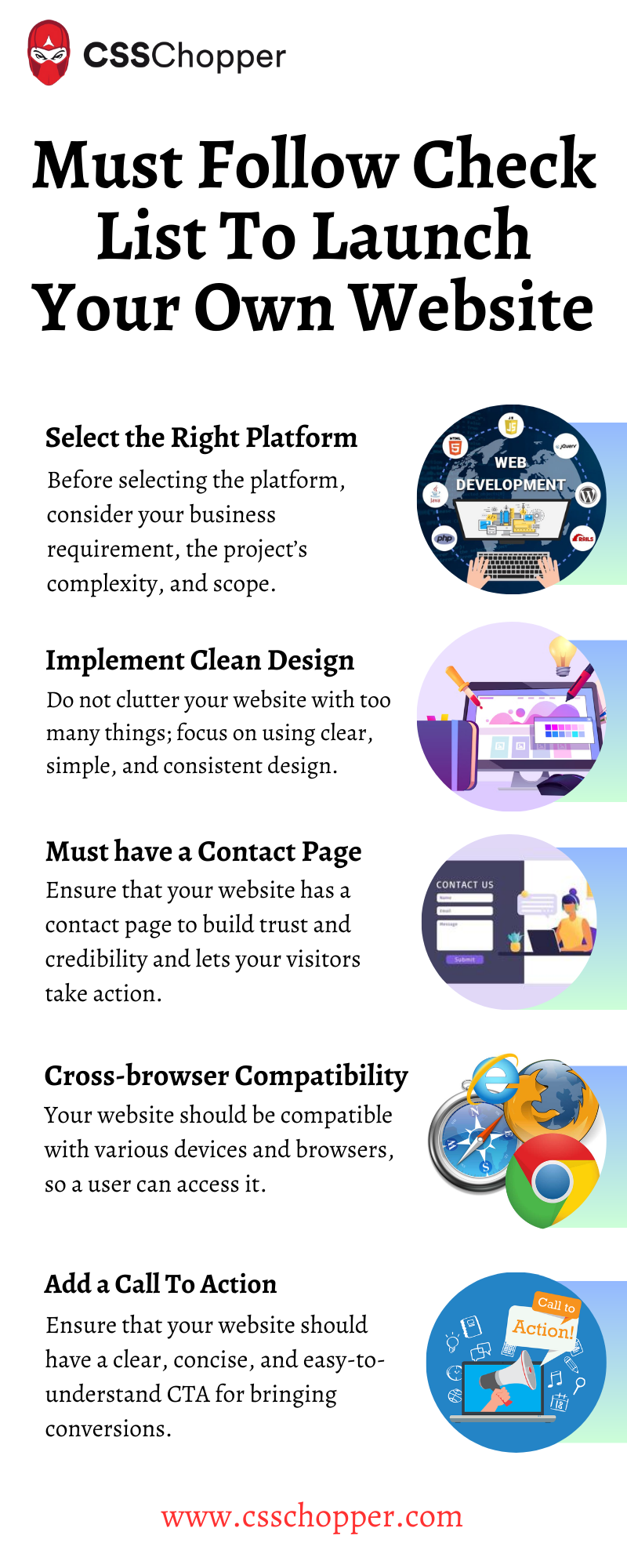
1. Choose the desired platform
First things first! After finalizing the hosting and domain for your site, it’s time to select the ideal website development platform for your business. For this, you can look after your business requirements, size, and scope of your project. Once you have a good understanding of these factors, you can start evaluating different platforms like WordPress, Joomla, etc. on the basis of the following:
- Does the platform offer Ease of use?
- How customizable a platform is?
- How scalable is a platform?
- Is the platform secured?
- Pricing
These factor evaluations can ultimately help you select the right platform as per your needs and requirements.
2. Implement a clean and appealing design.
A website’s appearance is the first thing a user interacts with. If your website is cluttered with too many things, colors, fonts, etc., chances are more that a user won’t surf it around. A cluttered website is neither user-friendly nor search-engine-friendly.
Also, don’t make the mistake of having a typo error on your website. Take a few moments, go back to the website, and proofread your content as much as possible. Also, focus on the other minor issues with audio files, videos, or dummy text. While performing this, keep in mind that first impression matters. Pay focus on:
- Your content is easy-to-read. The website’s font size, short sentences, bullet points, and white spacing are appropriate.
- Your website’s images should be properly optimized, labeled, and have alt text.
- The audio and video of your website should work properly.
Therefore, you should keep your website design minimalistic, easy, and simple to navigate. Use clear and concise fonts, and avoid using too many images or videos. It will be helpful in making a good impression on your visitors and encourage them to stay on your site longer.
3. Your Website Should Have a Contact Page
Imagine developing a website without integrating a contact page into it. It would be like building a house without a front door. Sure, people could still find their way in, but it would be more difficult and inconvenient.
A contact page is essential for any website that wants to be taken seriously. It provides a way for potential customers to get in touch with you. Not only that, there are also many reasons your website should have a contact page. Here are just a few:
- It allows people to get in touch with you with questions or concerns.
- Helpful in building relationships with potential customers.
- Effective in generating leads and increasing sales.
This states that adding a contact page builds credibility and improves the trust quotient of your website. However, you can also develop a custom page for your business if you opt for website development services.
4. Ensure that your Navigation Works
Your website navigation should properly work, as it’s how visitors find their way around your site and access the information. But, if your site’s navigation bar is unclear and does not make sure which button to click to move to the next page, it will result in a negative user experience.
Hence, to avoid this and ensure smooth working of navigation, you can look up to these tops:
- Use clear and concise headings and labels.
- Make it consistent across all pages.
- Include a search bar so visitors can easily find what they’re looking for.
- Test your navigation with real users to ensure it’s easy to use.
By following these tips, you can ensure that your website navigation is effective and helps visitors find what they’re looking for.
5. Test Cross-browser compatibility and Responsiveness
It ensures your web solution works across different browsers and devices. This is important because not everyone uses the same browser or device. You want to ensure your website is accessible to everyone.
There are a few different ways to test cross-browser compatibility. You can use a cross-browser testing tool to allow you to test your website on diverse browsers and devices at the same time. Also, you can manually test the cross-browser compatibility of your website. If your website does not display perfectly on all major browsers, it will lose potential users, resulting in a loss of revenue and traffic.
Hence, this is a non-negotiable aspect of this checklist. Testing your website on different browsers and devices ensures that your website is accessible to everyone.
6. Run Compatibility Testing
It is essential to test the compatibility testing of your website plugins because sometimes plugins don’t work well with each other. This can result in causing problems with your website, such as crashes, errors, and security vulnerabilities.
To avoid these errors, it is advisable to check the compatibility with a PHP Compatibility Checker. This helps in avoiding website glitches and helps you ensure that plugins are compatible with each other.
Regularly checking the compatibility of your plugins is also a good idea to be aware of the problems, as newer plugin versions can sometimes create compatibility errors. So, compatibility testing can help you keep your website running smoothly and securely.
7. Add a Clear Call to Action
This is something you cannot afford to ignore. CTAs are helpful in bringing conversions and success to an eCommerce website. Make sure that your website should have clear Call to Action elements.
Keep in mind when creating a CTA, it is vital to ensure that it is concise, clear, and easy to understand. It should be relevant to your pages’ context on which a particular user pays interest. Also, the CTA should be prominent and easy to find.
Hence, a CTA can increase conversions and boost your sales by including a clear and effective one on your website.
8. Pay focus to your website speed.
Users won’t stay on a website with poor loading speed. If a website takes more than normal to load, then most importantly, they’ll likely click away and visit a competitor’s site instead.
Hence, your website speed is the most important element on your website’s roadmap to success. There are various things you can do to improve your website speed. One such is to optimize your images. Images that are large in size can slow down your website, so make sure you’ve properly optimized and compressed them. Also, you can use a caching plugin to store static files, resulting in speeding up page load times.
Afterward, you can run website tests on tools like Google Page Speed Insight (No Follow, open in new tab) and so on to help you measure your website’s performance. You can make a big difference in your website’s performance by improving your website speed.
A faster website will keep visitors on your site longer and help you rank higher in search engine results pages. So don’t neglect your website speed – it’s one of the most important factors in your website’s success.
9. Test your Website’s Usability
It is crucial to check that all the functions of your website are working as intended. It is an essential aspect that plays a major role in conversions and overall SEO. Analyze each element of your website just like a visitor would. Keep in mind that:
- Make sure to optimize images for speed.
- Test all your CTAs and contact us pages on your website
- If you’ve added a paywall or run an eCommerce website, perform a mandatory test to check the purchase/payment process, including the “Thank You” page.
10. Ensure your website is secure.
Prioritizing security is the utmost essential aspect of a successful website. With the changing dimensions of the digital world, users are more conscious about their data privacy than ever before. Every website should have implemented the following security measures for smooth and secure running, such as:
-
SSL
Safety Security Layer or SSL can help you gather and protect your user’s sensitive information like name, date of birth, mobile number, etc.
-
Security Plug-in
Ensure that your users do not have to deal with malware threats. Look for suitable anti-malware plugins to deal with security attacks and have a regular check on their efficiency.
-
HTTPS
Most browsers flag all non-HTTPS websites as Not Secure if a website is not secured with HTTPS protection. This causes users to bounce back when they land on the page. So, use HTTPS only because if you don’t, then a user’s data will be at risk.
11. Focus on Search Engine Optimization
Developing a website without focusing on SEO is like building a house without a foundation. It may look nice on the surface but will eventually crumble and collapse. Similarly, no matter how good a website you build, without focusing on its foundation (SEO), your website will be buried deep in the search results. This results that no one will be able to find it.
Therefore, SEO is primarily important in creating a strong basis for the website. When building a website, it is primal to focus on factors such as
- Quality and quantity of content
- Structure and Navigation of the Website,
- Loading Speed,
- Proper Usage of Semantic tags (h1-h6 headings, p {paragraph tags}, ul/ol {unordered/ ordered list}) to let web crawlers find your website
- Meta SEO tags, comprising Meta title and meta description, help crawlers understand your website’s content.
Keep in mind all these factors while developing a website in order to improve the chances of its ranking. Also, keep up with the latest SEO trends. Search engine’s constantly changing its algorithm, so ensuring your website is up-to-date with the latest SEO practices is vital. When done properly, it can help to increase a website’s traffic, leads, and sales.
12. Integrate Analytics into Your Website
From the moment you develop your website, you will probably want to know the answers to these questions, such as,
- How many people visit my site?
- Which pages are mostly viewed by them?
- How did they find it?
- Are they going through different pages?
- How much time are they giving to the website?
- Are they taking any action? Etc.
You will get all this information when you integrate analytics, either Google Analytics or any other plugin, whichever is most convenient. This information can be valuable for your business as it can help you improve your website. However, the integration process sometimes becomes complex. This is where you should work with a web developer to help you.
Explore How CSSChopper Can Help You?
The website checklist can be quite comprehensive, which could exhaust you in the process of developing a website. Even if you are an expert, it can be hard to feel confident that you remember everything required. That’s where the checklist plays a pivotal role.
However, partner with us to make the process seamless and let your website uphold a better position than your competitors. Being a reputable website development company, we have helped various clients, including the bigger names in the industry. With more than 13 years of experience, our team of web developers has the right expertise to develop a website based on your business requirements.
As a website development service provider, we can help you develop and improve your website’s performance, reduce loading time, and make it more accessible to users.
Categories
Recent Posts
Popular Posts
- How to Choose a Reliable Offshore Development Partner?
- Transforming Web Development with HTMX’s Declarative Approach for Dynamic UIs
- How to Outsource Web Development in 2025: Complete Guide
- What are the Top Web Development Trends for 2025?
- 5 Important Aspects to Consider When You Hire a PHP Developer