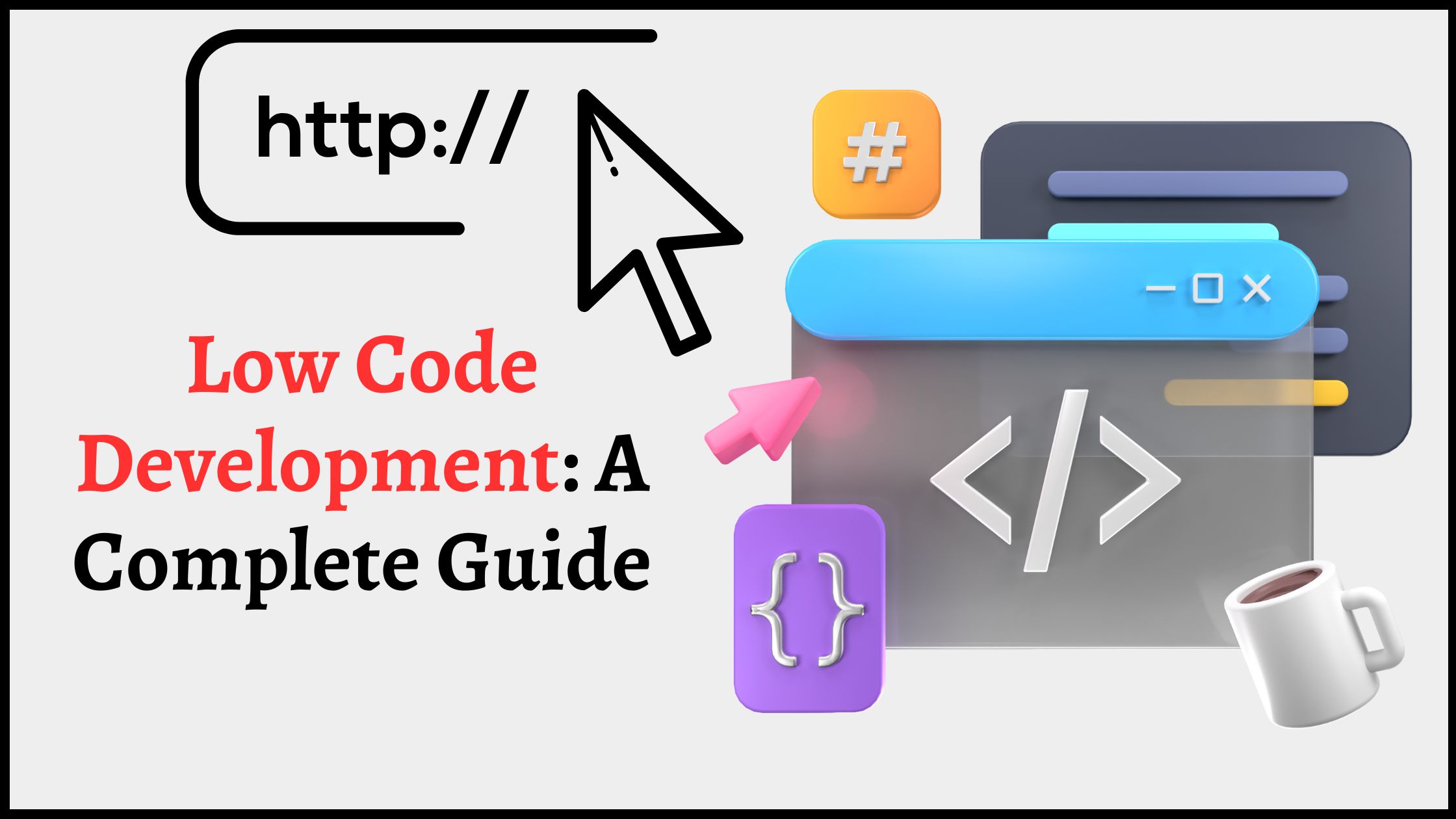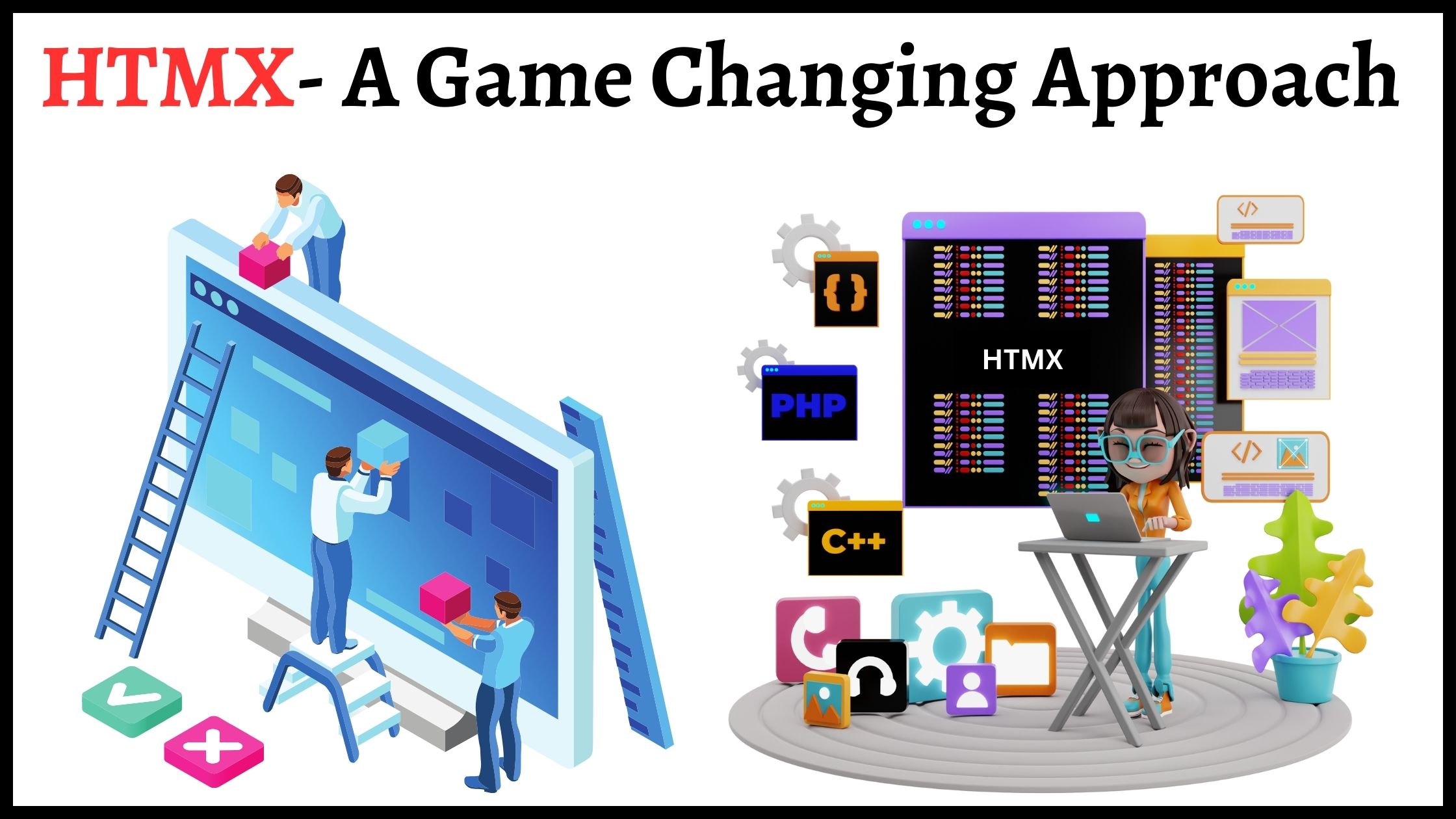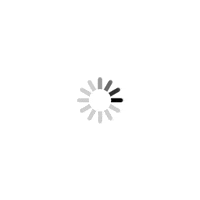Walking on the same track of advancement, WordPress is gifting its fans with the newest version named WordPress 4.9 . The aura of any updated software release is to render something fresh and better than before. This certainly excites the developers with flying butterflies in their stomach. Fingers crossed as the WP community is revealing a bunch of surprises from its bag with this new release; WordPress 4.9.
This latest version is not only providing the users with modern features, but there is a lot more beyond. Major improvements in customization, code error checking, better widgets and a lot more to excite the developers till extreme.
Let’s learn what WordPress is gifting to its large pool of developers in its 4.9 update-
1. Better Customizer Version
WordPress Customizer went through 2 major modifications, which are-
- Multiple options to save Customizer changes, i.e. Publish, Save draft, Schedule.
- Share preview link to share the changes that you have made in the Customizer.
In previous WordPress versions, you were allowed to save changes in the WordPress Customizer by publishing them to the live version of your website. It is suitable when you are assured that the changes you are making are final. But, in case you are actively making tweaks, it is not good to share it with the visitors before it is ready to be published.
WordPress 4.9 comes with the multiple options to save changes of the Customizer. Like before, you can publish the changes as they are or can save current changes in the draft only for the duration till Customizer is not opened. One more option is to schedule the changes at a specific time and date.
Share preview link is yet another update where you can get a link to share with the crowd so that the changes you made in the Customizer can be previewed.
Both these improvements make WordPress Customizer a better customization tool for the websites.
2. Extended Widget Area
WordPress 4.8 has shown a great affection for media widgets and visual editing. Now, the image widget has expanded and turns into an improved gallery widget. Simply drag over and click Add Images button to choose images from media library.
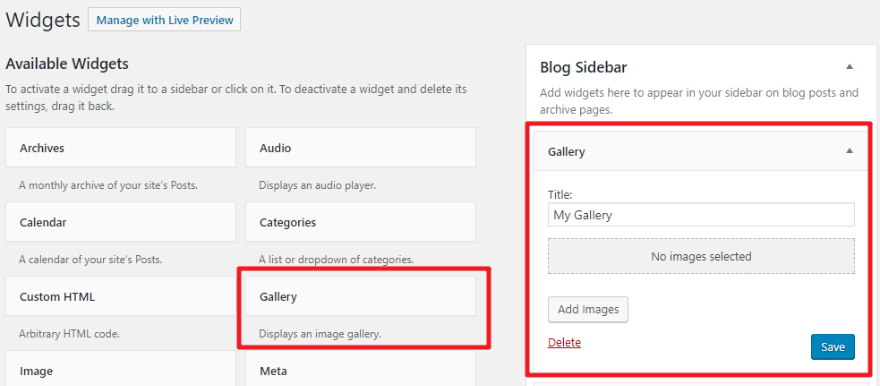
Likewise, text widget is featured with Add Media button that helps create a gallery unlike the previous WordPress versions. A simple aim here is to showcase an improved and user-friendly version of the gallery widget.
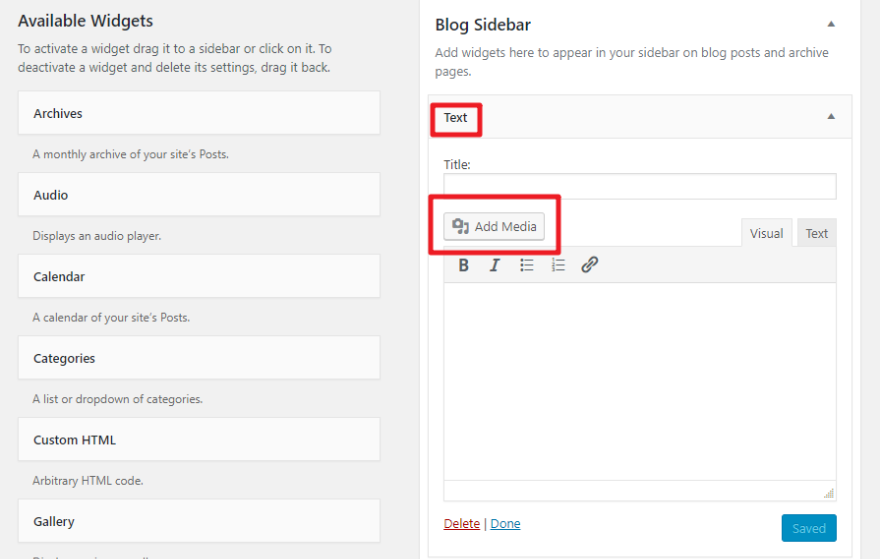
3. Enhanced Code Editing Features
With WordPress, it is easy to embed HTML/CSS code at different places such as custom HTML widget, custom CSS panel and theme editor. These areas were plain text boxes in initial versions that are transformed with the syntax highlighting, code suggestions and auto-completion features. These code editing features are giving rise to HTML To WordPress Conversion Service.
You can disable the syntax highlighting option by unchecking it.
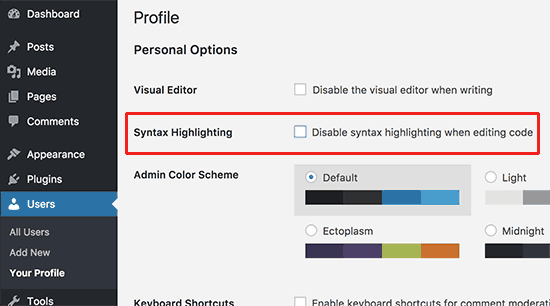
One more usability issue of the WP is that the developers need to make changes straight from the WordPress built-in editor. This can result in a big syntax error due to a little negligence. With WordPress 4.9, users will get a warning message like this while accessing the editor.
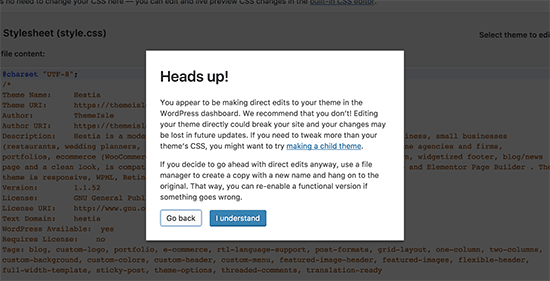
As an exception, few users might access the editor not to make any amendments but to look up the code quickly while working with the child themes. For these users, editor allows displaying recursively all the files and folder in the sidebar so that entire list of the files in a theme folder can be browsed without hassle.
4. Wide Opportunities for The Developers
WordPress 4.9 comes with the huge opportunities for the developers. It is now a cakewalk to keep Customizer JS API in sync with PHP API. They can also get fresh base control templates, global/panel/section notifications and a date/time control.
An upper version of MediaElement.js helps remove jQuery dependencies, get modern UI, enhance accessibility and resolve several bugs.
New capabilities exist in WordPress 4.9 that enable a granular management of translation files plus plugins. Moreover, roles and capabilities are updated in a coherent way via site switching process.
5. More User-friendly Environment for Menu Creation
Another milestone in the 4.9 version release of WordPress is the better menu creation with WordPress customizer. The WP community has focused on offering a more streamlined and user-friendly process while working with the menus. As compared with previous versions, the complexities have been reduced to give a neat view by removing few unnecessary buttons.
In WordPress 4.8, developers did not find the added menu in the current location in few instances. 4.9 editor comes with the solution of this problem where the name and location of the menu is prompted while creating it which results in placement of the desired element at the right location.
6. Robust Theme Switching
Themes play a major role in the WordPress development and the predominant web design and development companies are focusing on opting the best theme layout for the web designs they create. With WordPress 4.9, developers can swiftly switch within the themes with a finely persistent widget and menu placement in case they want a fresh theme.
There is also a flexibility to preview installed themes and download or preview the new themes.
7. Brand New Design Lock Feature
While working with WordPress, two designers are working on a same project and they suddenly coincide. There is a probability that the former person can override the work done by latter one. The design lock feature of WordPress 4.9 is similar to post locking and safeguard your draft design in order to protect it. The benefit is no one can amend the modifications made by you.
So, Here is the Gist!
As WordPress 4.9 has entered into the digital marketplace, it is high time to taste the new features and enjoy the outcomes. You can hire a predominant web development firm like CSSChopper to make the optimum use of this latest edition of WordPress. Smartly embed the improved features and make your web inspiration technically sound.