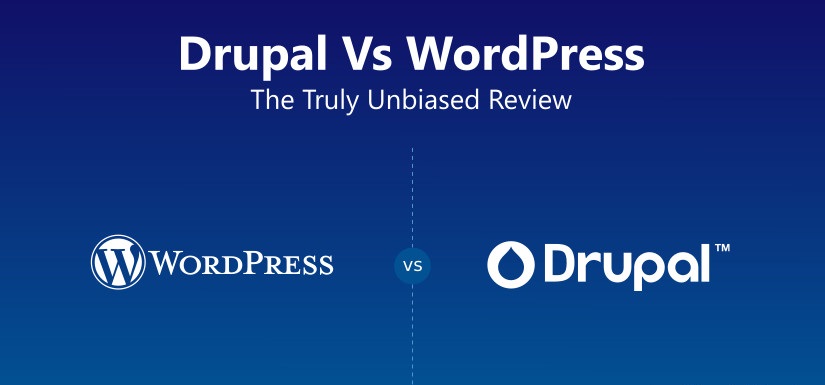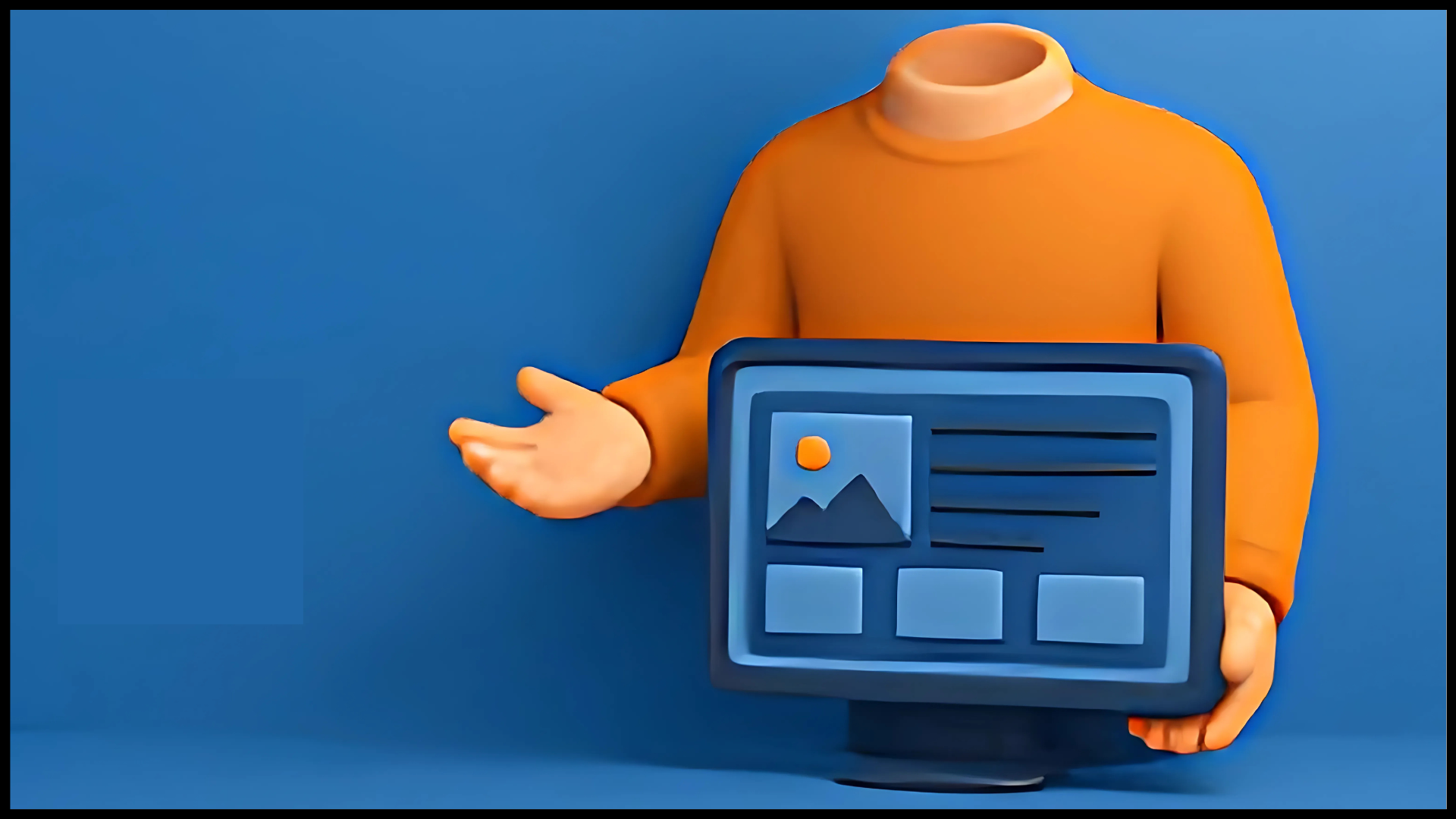Choosing the right Content Management System (CMS) for your site is important. If you want to build your first website, then you probably prefer to use a CMS to simplify website designing and management. When it comes to Drupal vs WordPress, then both of them are the two major players, which take up more than half of the CMS market. They both power many of the most popular and powerful sites in the world. But, which one out of these two CMSs is the best for developing a website.
Both these platforms have their advantages and disadvantages along with a huge fanbase. Choosing between these two CMS can be a difficult decision and we hope that you will be able to make the right choice by the end of this post. First, let’s figure out how each of these CMS differs:
WordPress
If we talk about WordPress, it is the most popular and widely used CMS in the digital world. The easy setup and management makes WordPress a good choice for the webmasters. In a matter of minutes, one can install WordPress on his/her host as most of the hosting services provide a one-click installation method that lets you walk through WP installation. It is easy to add pages, images, posts, and other content types with WP. It provides access to millions of themes and plugins that enhance website appearance and functionality.
Drupal
This is considered as the first choice for many developers to build websites and it is prominent for being the best option if you want to build a highly customized website. If you want to build a website that is complex in nature then you may go for Drupal web development as it provides the greatest potential for customization. Drupal is considered more secure and has very good features. It provides amazing features like custom views and fields (now they are also available with WP).
Drupal Vs WordPress: A complete comparison
Now that we have had a brief introduction of Drupal and WordPress, we are now going to find out the difference between these two CMSs. Below we have provided a comparison between Drupal vs WordPress depending on different factors.
Comparing costs for Drupal vs WordPress web development
When we talk about the cost of developing a website with either of the platforms, then it is highly unpredictable. Because what will be the cost of the project depends on your needs and requirements for the project. The initial investment in wordpress web development is free, but this is for the platform itself. In order to get your site up and running, you will need to invest in a few things like domain registration, hosting, premium themes or plugins, etc. With WP, your cost will depend on how much customization you want to add to the website. You may need to hire developer to get a highly customizable site.
Drupal is likely to cost you more to build and start your site. This is because working with Drupal requires more technical expertise. Plus, the initial investment could be higher as compared to WP because you likely need to pay for a developer for the initial setup. Apart from investing in the Drupal web development services, you will also need to pay for domain registration and hosting services.
Comparing the learning curve
When we talk of Drupal vs WordPress for learning curve then WP is something that beginners can pick up more quickly as compared to Drupal which is a bit complicated for a beginner. To build a website from scratch, WP provides a simple and intuitive user interface for a non-programmer. However, it is not easy to build sites with Drupal and this is not what users would consider intuitive. So, building and getting sites up with Drupal may be daunting for a novice as compared to WordPress CMS.
Comparing customizability and extensibility
When you want to compare Drupal vs WordPress on the basis of customizability and extensibility, then it gets a little difficult. Many would say that each CMS is equally customizable as extensible. However, how do you achieve this is different for every CMS. WordPress offers a vast library of plugins and themes which is comparatively larger than what is offered by Drupal.
Comparing performance and security
When it comes to security, Drupal enjoys the advantage. Though the core of WordPress is completely secure and the problem of security may arise with its third-party extensions. However, security remains as one of the major selling points for Drupal, though it has also faced security issues. However, Drupal encountered fewer attacks as compared to WP and other CMS. There is no doubt that WP is a secure CMS, but its popularity makes it more vulnerable to cyber-attacks. Plus, the sheer number of themes and plugins available with WordPress means that you should be careful while using any theme or plugin on your site. Drupal is more likely to provide a secure and safe environment.
Comparing features and functionalities
Many features on which Drupal has made its name now can also be availed on WordPress with the help of varied plugins. There are numerous plugins available out there that can be utilized to replicate most of the Drupal-like features such as custom fields, custom post types, taxonomies and more. However, it is often arguable that Drupal is more flexible and provides more robust features. But, the complex infrastructure of Drupal serves more pain than gain.
Conclusion
Custom Website development technologies are evolving at a fast pace and we are getting new, better and faster ways of development. Since the advent of content management systems (CMSs), website development becomes even convenient and simpler. Drupal and WordPress are one of the two leading CMS available today which are the foundation of most websites on the web. In this post, we have compared these two CMS on different aspects to know which one of them is the best CMS.
Both these platforms have their pros and cons, it is clear that the advantages Drupal once enjoyed have been limited as you can get those with WP also using plugins. You can use Drupal if you want customized and complex site. However, you can also achieve customization with WP. You may consider Drupal based on security concerns, WP is also a secure platform from its core.
Categories
Recent Posts
Popular Posts
- How to Choose a Reliable Offshore Development Partner?
- Transforming Web Development with HTMX’s Declarative Approach for Dynamic UIs
- How to Outsource Web Development in 2025: Complete Guide
- What are the Top Web Development Trends for 2025?
- 5 Important Aspects to Consider When You Hire a PHP Developer