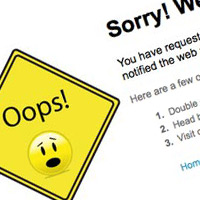
Usability nightmare is something which appears to you on daily routine every time you are search for the information in Google on the internet. This is a common problem that appear every now and again which usually frustrate and annoy visitors as well. We all know the significant importance of usable websites that offer great user experiences which simply leads to very happy customers. We need to avoid some usability nightmares that can really killing great user experience to protect website reputation and make sure visitors don’t compromise with their interests and find their way easily across the web portal.
Nevermind what design you have, and how attractive the design is and what you have to offer your clients — but what matters a lot is whether your website conveying right business message properly or not. A visitor expect various things from your website like a self-explanatory navigation system, great text-presentation, user-friendly search functionality, visible website structure and when they don’t find these things then they won’t use your site.
There are number of issues that can adversely affect website usability and user experience. In this post of CSS CHOPPER, we are going to discuss some noteworthy usability nightmares probably every one of us should aware off when building functional and usable website. Have a look to most important usability check-points:
Blunder # 1: You should try to avoid pop-ups for presentation of content across the website. At present, every version of modern web browsers like Firefox, Safari, Opera and Internet Explorer are featured with a popup-blocker that helps to avoid pop-ups, ad blocks and other related things. The reason is simple pop-ups usually bother the website user’s browsing session.
Blunder # 2: Over the internet, you can find hundreds of websites where you have to wrestle against animated ads by banner blindness advertisers or Flash-movies or blinking images to read the website content. Sometimes, it becomes really very difficult to focus on reading content of the website with these blinking images. Avoid placing animated ads right there along with content.
Blunder # 3: Most of the time, drop-down menus make website users bit nervous. Undoubtedly, yu can save large amount of space by simply hiding website navigation items in the drop-down menu but this practice really make users conscious about using the mouse precisely to land to the particular section. This can seriously annoy visitors of the website and frustrate them.
Blunder # 4: Avoid putting bunch of invisible links. Make your visitors guide by putting links in appropriate manner where they are? Where they have been and what’s next?
Blunder # 5: Don’t use hidden log-in link in your website as it can confuse your visitors. Try to avoid ambiguous link descriptions.
Blunder # 6: Website taking massive download time to fully download can become major reason for website visitors turn off. Nobody will be going to wait for your site to load completely.
Posted By: CSSChopper Team
Categories
Recent Posts
Popular Posts
- How to Choose a Reliable Offshore Development Partner?
- Transforming Web Development with HTMX’s Declarative Approach for Dynamic UIs
- How to Outsource Web Development in 2025: Complete Guide
- What are the Top Web Development Trends for 2025?
- 5 Important Aspects to Consider When You Hire a PHP Developer



