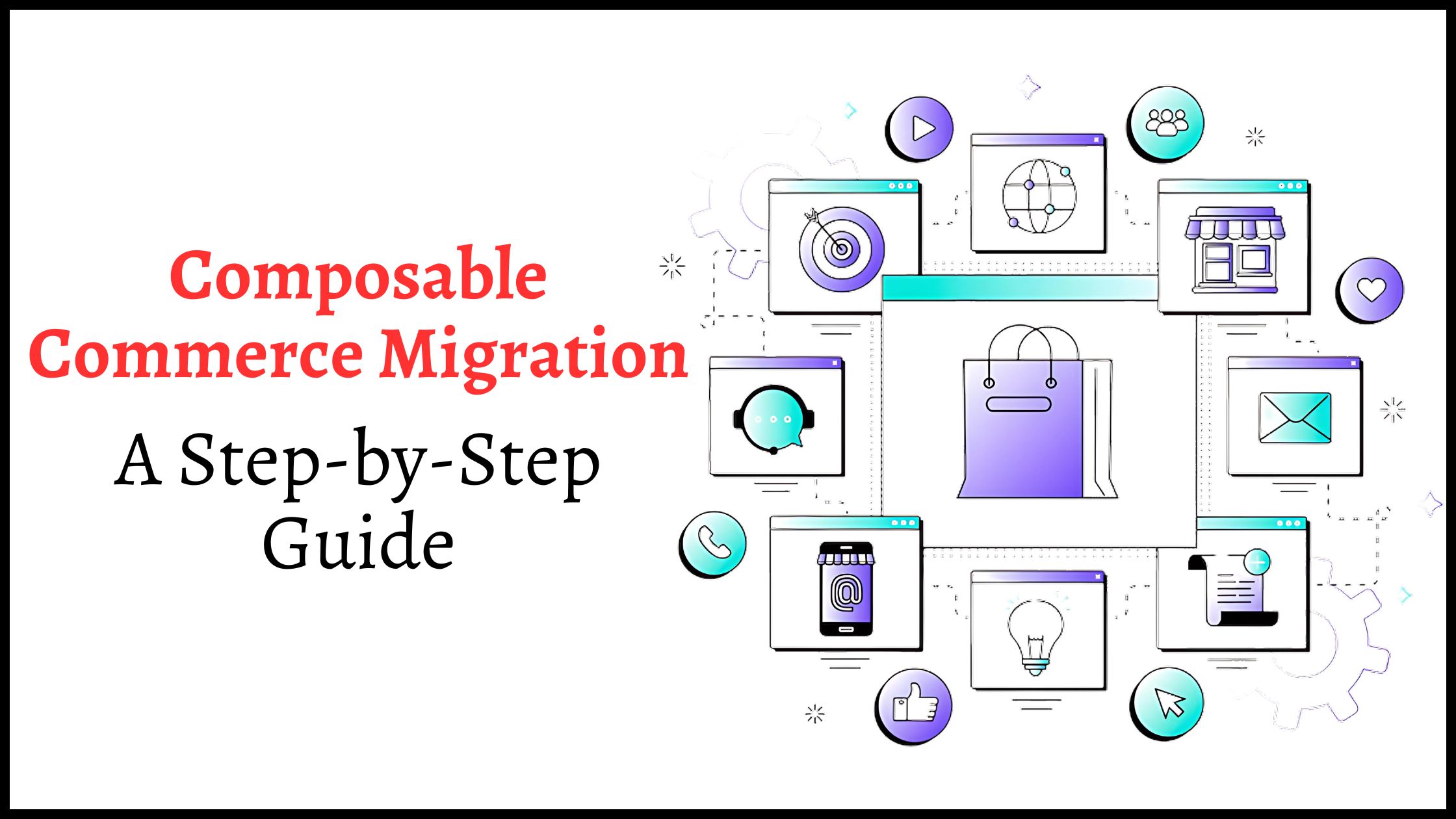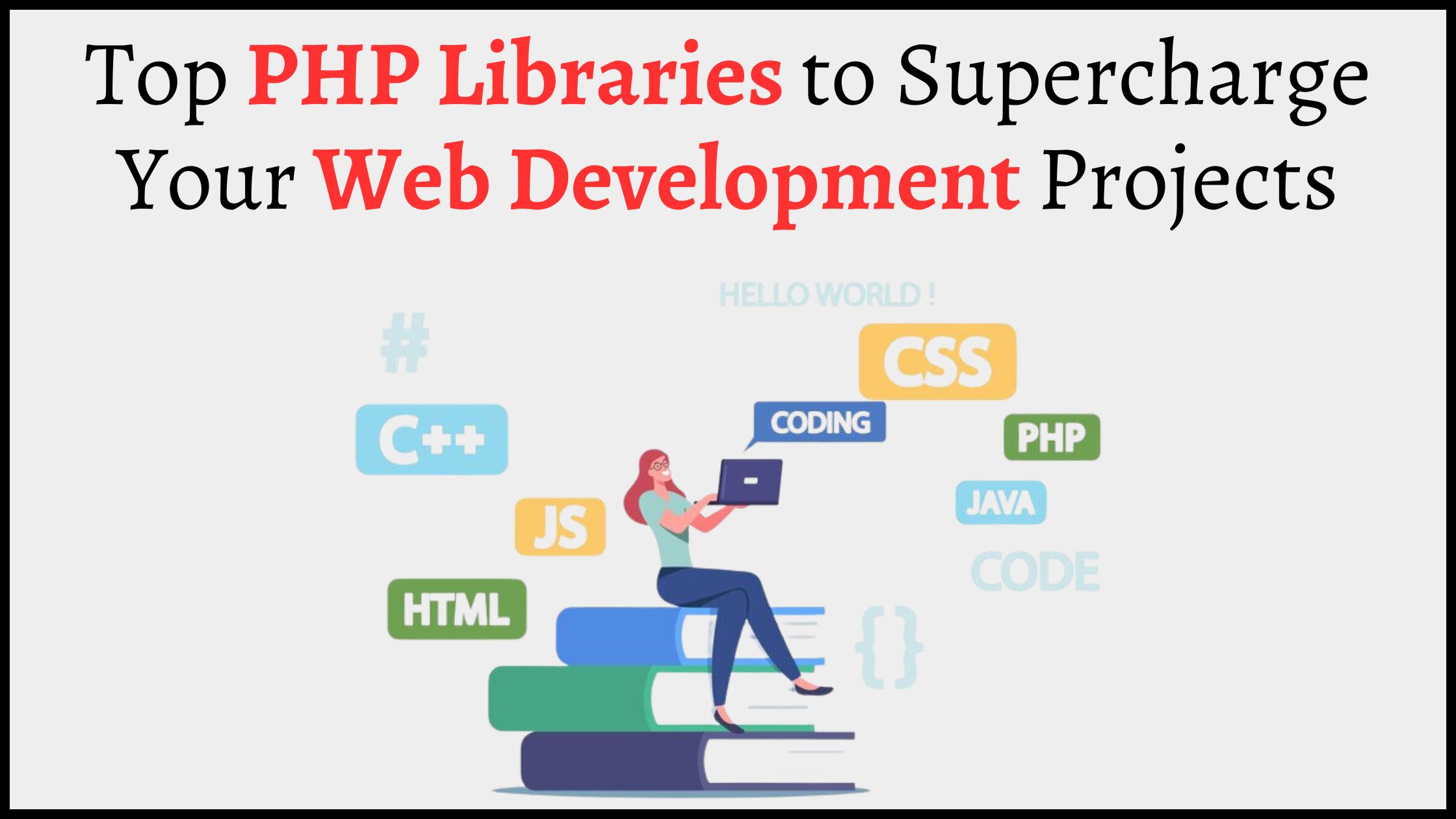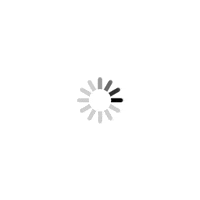In the digital ecosystem, the speed of a website is a matter of great significance. A slow-loading website is the biggest obstruction for businesses to achieve success. If your WordPress website is taking too much time to load, then be prepared to witness its negative implications. You will see a drop in the search engine ranking and conversion rate.
Luckily, there are tons of ways available to combat this problem. Your WordPress website can be optimized easily for better performance. If you are not an expert in optimizing website performance, then you can hire WordPress developer to handle this task proficiently.
How Does Website Performance Increase Conversion?
Undeniably, a fast loading website can significantly increase your conversion rate. Within this tech-savvy world, visitors can’t digest websites that are slow to load. Do you know that a million-second delay in the page load time can lead to a decrease in the conversion rate by 7%?
Every internet user needs instant information on their search query. If your site fails in providing so due to slow speed, then they take no time in switching to better prospects. But, when your site is optimized for improved performance, then your site visitors will not have to wait for longer to get information. In turn, your website’s conversion rate will automatically get better.
Tips for Enhancing the Performance of WordPress site
Earlier, we have highlighted the necessity of a fast loading website for a business. Now, it’s time to shed light on the essential tips for optimizing the performance of a WordPress site:
Pick the Right Hosting Plan
Choosing a suitable hosting plan is the most crucial decision that you have to take for your WordPress website. As your website will reside in the web host, it will be helpful in elevating the overall speed and performance.
You may also read Why is Hiring a Web Developer The Best Choice For Businesses?
While a user will access your website, a host server will be responsible for the speedy transfer of information to them. If you don’t opt for the right hosting plan, you can’t achieve this thing properly. So, it is highly recommended to opt for a plan that syncs well with your requirements. You can even look for a reliable WordPress development service to help you in this context.
 Keep Your Themes, Plugins, and WordPress Software Updated
Keep Your Themes, Plugins, and WordPress Software Updated
All the WordPress website owners make sure that they keep every aspect of the site updated all the time. You should never skip updates when they are available, especially when they are core updates related to WordPress installation, plugins, or themes. The main reason for this is security as the latest updates will make your website immune to new threats.
The best part about regularly updating your WordPress site is that it helps in improving the speed. WordPress developers are working consistently to make the core software optimized for improved performance.
Also Read: Everything You Need To Know About PSD To HTML
Image Optimization to Compress Media Files
Although websites are great for making your site attractive, they need large server space and bandwidth. When your site has high-quality images in the portfolio, it can occupy even more space. In that case, you should consider performing image optimization. Large files can hamper both page load time and bandwidth usage. This negatively impacts the overall user experience.
The image optimization process involves compressing the image file size without disrupting its quality. You can optimize the images before adding them directly to your website.
Usage of High-quality Themes and Plugins
We already know the importance of keeping our website updated. But, it is equally necessary to ensure that you are deploying the right tools for your WordPress site.
There is a misbelief that the installation of multiple plugins can affect the website’s speed. But in reality, it is not the plugins count that matters, but it is the quality. Additionally, the plugins that stress more on security, SEO, etc, demand more resources as they help in increasing the functionality of your site. Due to this, it becomes important to research the plugins that you are using.
Also, there are many WordPress themes that can negatively impact the website’s speed. Some of them claim themselves as optimized for load speed, but actually, they are not. So, it is advisable to do proper research about the themes that you are choosing.
Deletion of Unused Themes and Plugins
The next thing that you have to do is to getting rid of themes and plugins that are no longer in use. This comes under the website maintenance that you have to do regularly.
Even though a plugin or theme is not active, but it is occupying space on your server and can cause unnecessary burdens.
Databases Optimization
The next thing that you can do to optimize your site’s performance is reorganizing your databases. This will be helpful in reducing the space and amplifying the overall efficiency.
There are many plugins available that allow smooth management of databases such as WP-DBManager. This plugin is ideal for optimizing, repairing, deleting databases that are no longer in use. You can even look for expert WordPress developers who have extensive knowledge of databases.
Final Thoughts
WordPress website owners should not overlook the necessity to keep their site in top condition. A slow-loading website can decrease traffic which will negatively impact your business. If you don’t want your website to face this issue, then you can adopt all the above-mentioned practices to optimize it for speed. By implementing them, your website’s performance will get improved which will delight users and uplift the conversion rate.
If you are searching for a trusted WordPress development company to help you in the speed optimization process, then you can choose CSSChopper. We have years of expertise in rendering world-class WordPress development solutions to varied business size. Our developers have immense knowledge and skillset to optimize your site for enhanced performance. Call us now!


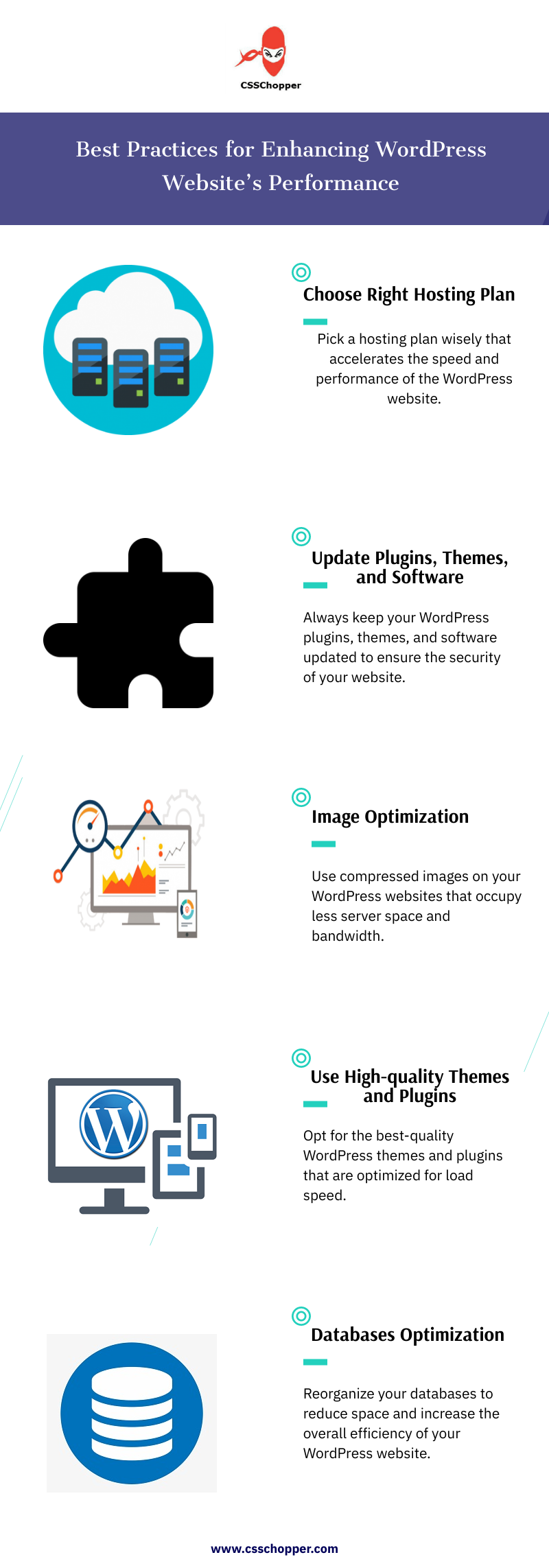 Keep Your Themes, Plugins, and WordPress Software Updated
Keep Your Themes, Plugins, and WordPress Software Updated