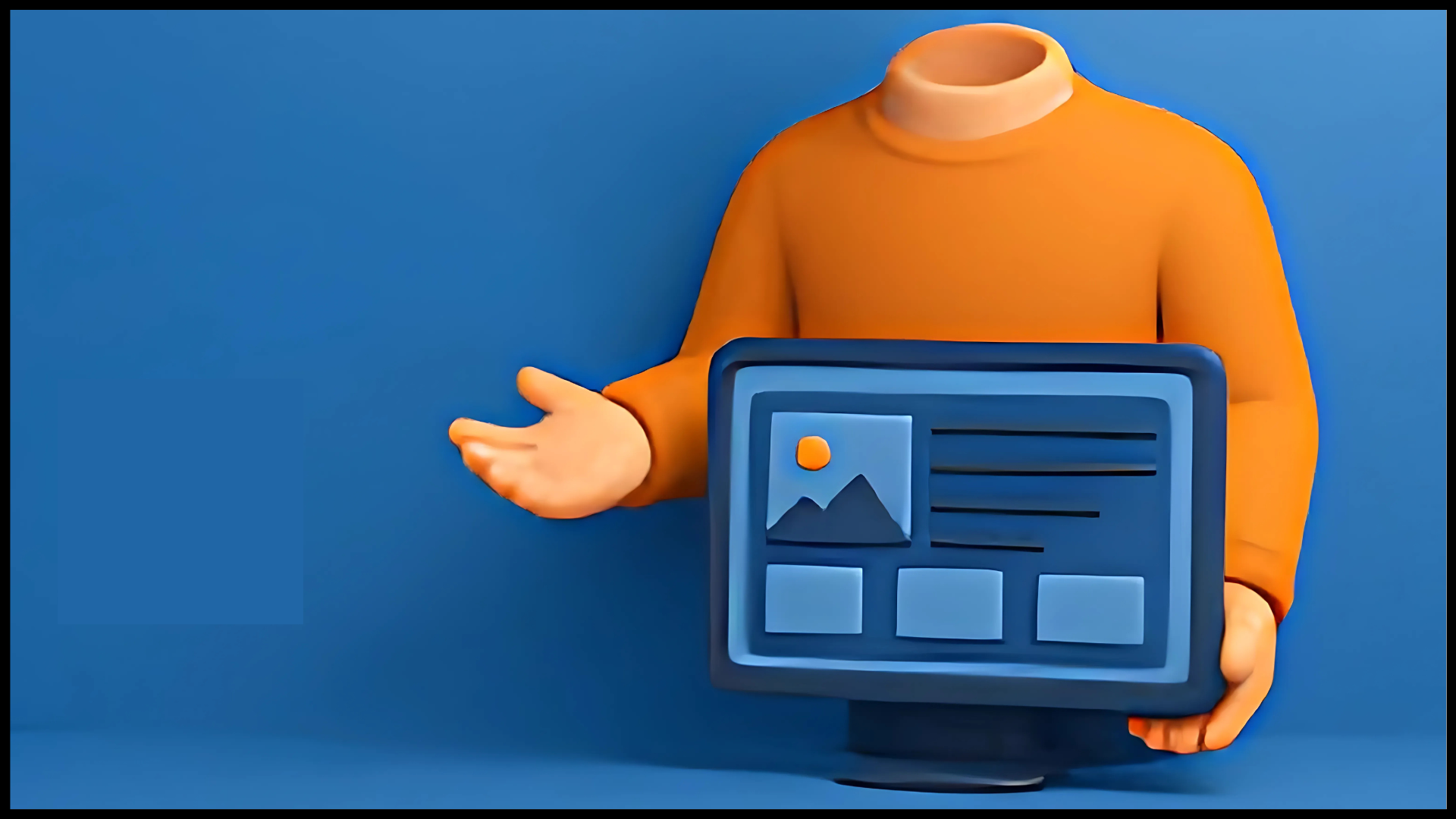How big WordPress is in comparison to other content management systems is not a secret. More than 37% of websites on the internet are powered by WordPress. On average, 500 sites are established using WordPress each day.
This depicts that WordPress has the fastest-growing community. This establishes its reliability. Each version of WordPress is welcomed with immense support. According to the stats on the official website of WordPress, the 5.4 version has the maximum number of users.
Check the pie-chart shared below to understand the usage state of different versions of WordPress:
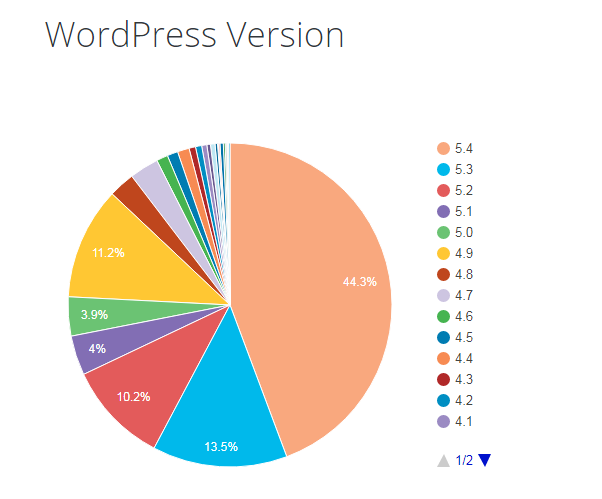
This indicates that every professional working in WordPress web development is waiting for the next version. Here you are, excited to know everything about WordPress Version 5.5.
Release Date and State of WordPress 5.5
Version 5.5 is scheduled to be released on August 11, 2020. With frequent announcements, WordPress has been releasing its beta versions since early July. The organization has recommended not use WordPress 5.5 beta versions on production sites.
It is only meant for testing by WordPress Web developers. While releasing Beta 3 of WordPress 5.5, the organization declared that it has fixed 43 bugs since the release of Beta 2. The blog by Jake Spurlock on WordPress’s official website stated,
“WordPress 5.5 has lots of refinements to polish the developer experience.”
In this blog, we are going to unveil these refinements with complete simplicity for your quick understanding. Check the updates that WordPress 5.5 brings with it below.
New Features Introduced in WordPress 5.5 Version
These features and updates demand close attention from every WordPress Web Development company. They are all set to improve WordPress-powered websites in multiple ways. Let us check the top highlights:
WordPress 5.5 lazy load
WordPress 5.5 is all set to leverage the new standards of browsers to support lazy-loaded images. This will help in saving the bandwidth for hosts, ISPs, and most importantly users. Are you wondering, how is this going to happen?
With this feature, images will not show up on the client-side unless they approach viewport. In a nutshell, WordPress is going to be more supportive for users with slow internet speeds. Ultimately, allowing the business to offer better user engagement and interactivity.
Must read – Why is Hiring a Web Developer The Best Choice For Businesses?
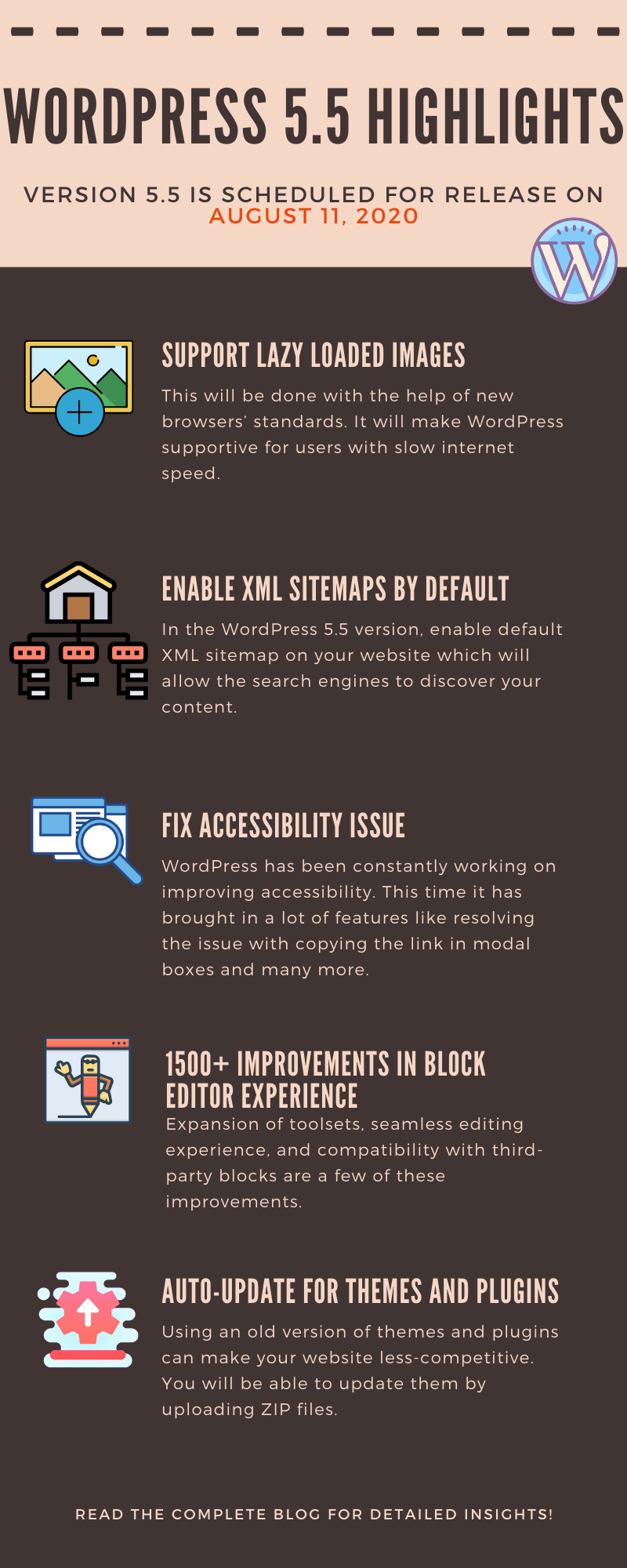
WordPress 5.5 Sitemap Details
A sitemap is crucial on your website to allow the search engines to discover your content. With this upcoming version, WordPress is going to enable XML sitemaps by default. In order to improve the visibility of your website, a sitemap will include many things like post pages, the home page of your site, custom post types, etc.
Accessibility Issues Fixed
WordPress is constantly striving to improve its accessibility for the convenience of its end-users. There are plenty of minute fixes for accessibility. Starting from the issue with copying links in modal dialogs. This will become easier if you hire WordPress developer with just a click of a button.
We have been always complaining about how disabled-buttons confuse us. This issue is also resolved and now they will look disabled unlike before! You can convert Link-list widgets to HTML5 navigation blocks.
The keyword will be able to move your Meta boxes. Status messages in the image editor will be seen by assistive devices. There are many more fixes that will improve the accessibility of your WordPress Website.
Also Read: PSD To WordPress Conversion: An Ideal Choice for Highly Optimized Website
1500+ Improvements in Block Editor Experience
These will be highly useful for the experience of block editors. We will not list all of them but will tell you about some of the major features and improvements. The top features that WordPress 5.5 brings for block editors are block patterns, compatibility with third-party blocks, seamless editing experience, and expansion in the toolset of themes.
Plugins and Themes will Stay Updated on their own
Auto-updates for WordPress plugins and themes are a major highlight of this version. When we perform WordPress conversion, these themes and plugins allow us to give a personalized touch to our website. When we use an older version of these tools, it holds us back from creating the best out of our design.
Now, this issue will get resolved. Updating themes and plugins has become smarter than ever before. You can update them by uploading a ZIP file also. Automatic updates will ensure you are using the latest versions of these tools and availing of their maximum benefits!
Conclusion
Undoubtedly, the release of WordPress 5.5 is going to make WordPress web development more fun for us. The updates and improvements which will be introduced with this version will enhance the website’s usability.
It seems as if this time, WordPress has fixed all our issues in one go. We really can’t wait for it to be available for production work. We, at CSSChopper, are eager to leverage WordPress 5.5 for delivering high-performing and feature-rich WordPress websites for our clientele!
Categories
Recent Posts
Popular Posts
- How to Choose a Reliable Offshore Development Partner?
- Transforming Web Development with HTMX’s Declarative Approach for Dynamic UIs
- How to Outsource Web Development in 2025: Complete Guide
- What are the Top Web Development Trends for 2025?
- 5 Important Aspects to Consider When You Hire a PHP Developer